Public Member Functions | |
| PtFBOStencil () | |
| PtFBOStencil (String bufferName) | |
| void | CreateBuffer (int width, int height) |
| void | ReleaseBuffer () |
| void | CheckFrameBufferStatus (String phase) |
| void | ActivateFrameBuffer () |
| void | SetViewPortToBuffer () |
| void | SetViewPortToBuffer (double camPerspective, double zNear, double zFar, Vertex3f clearColor) |
| void | SetViewPortToBuffer (double camPerspective, int screenWidth, int screenHeight, double zNear, double zFar, Vertex3f clearColor) |
| void | DeActivateFrameBuffer () |
| void | BindTexture () |
| void | UnBindFBOTexture () |
| void | RenderTextureToViewPort (int width, int height, bool invert) |
| void | GetTextureData (out Byte[] data, out int width, out int height) |
| void | SetTextureData (ref Byte[] data) |
Properties | |
| int | Width [get] |
| int | Height [get] |
| Powertek.OpenGl.PtFBOStencil.PtFBOStencil | ( | ) |
| Powertek.OpenGl.PtFBOStencil.PtFBOStencil | ( | String | bufferName | ) |
| void Powertek.OpenGl.PtFBOStencil.ActivateFrameBuffer | ( | ) |
Activate the FrameBuffer.
| void Powertek.OpenGl.PtFBOStencil.BindTexture | ( | ) |
Bind FrameBuffer Texture.
| void Powertek.OpenGl.PtFBOStencil.CheckFrameBufferStatus | ( | String | phase | ) |
Check Status of this FrameBuffer.
| phase |
| void Powertek.OpenGl.PtFBOStencil.CreateBuffer | ( | int | width, | |
| int | height | |||
| ) |
CreateBuffer, minMagFilter = Gl.GL_NEAREST, Gl.GL_LINEAR.
| width | ||
| height |
| void Powertek.OpenGl.PtFBOStencil.DeActivateFrameBuffer | ( | ) |
DeActivate the FrameBuffer.
| void Powertek.OpenGl.PtFBOStencil.GetTextureData | ( | out Byte[] | data, | |
| out int | width, | |||
| out int | height | |||
| ) |
Return Framebuffer Texture as Byte.
| data | 4 * Width * Height as Byte | |
| width | ||
| height |
| void Powertek.OpenGl.PtFBOStencil.ReleaseBuffer | ( | ) |
Release the Buffer.
| void Powertek.OpenGl.PtFBOStencil.RenderTextureToViewPort | ( | int | width, | |
| int | height, | |||
| bool | invert | |||
| ) |
Render Texture to current Viewport.
| width | ||
| height | ||
| invert |
| void Powertek.OpenGl.PtFBOStencil.SetTextureData | ( | ref Byte[] | data | ) |
Set Texture Data of this FBO.
| data |
| void Powertek.OpenGl.PtFBOStencil.SetViewPortToBuffer | ( | double | camPerspective, | |
| int | screenWidth, | |||
| int | screenHeight, | |||
| double | zNear, | |||
| double | zFar, | |||
| Vertex3f | clearColor | |||
| ) |
SetViewPortToBuffer.
| camPerspective | ||
| screenWidth | ||
| screenHeight | ||
| zNear | ||
| zFar | ||
| clearColor |
| void Powertek.OpenGl.PtFBOStencil.SetViewPortToBuffer | ( | double | camPerspective, | |
| double | zNear, | |||
| double | zFar, | |||
| Vertex3f | clearColor | |||
| ) |
SetViewPortToBuffer.
| camPerspective | ||
| zNear | ||
| zFar | ||
| clearColor |
| void Powertek.OpenGl.PtFBOStencil.SetViewPortToBuffer | ( | ) |
SetViewPortToBuffer.
| void Powertek.OpenGl.PtFBOStencil.UnBindFBOTexture | ( | ) |
UnBind FrameBuffer Texture.
int Powertek.OpenGl.PtFBOStencil.Height [get] |
Framebuffer Height.
int Powertek.OpenGl.PtFBOStencil.Width [get] |
Framebuffer Width.
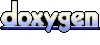 1.5.7.1
1.5.7.1