Powertek.Imaging.PtBitmap Struct Reference
Additional Bitmap functions. More...
Static Public Member Functions | |
| static bool | ResizeBitmap (Bitmap orgBmp, int newWidth, int newHeight, bool keepAspectRatio) |
| static Bitmap | ResizeBitmapHQ (Bitmap orgBmp, int newWidth, int newHeight, bool keepAspectRatio) |
| static Bitmap | ResizeBitmapLQ (Bitmap orgBmp, int newWidth, int newHeight, bool keepAspectRatio) |
| static Bitmap | ResizeBitmap (Bitmap orgBmp, int newWidth, int newHeight, bool keepAspectRatio, CompositingQuality compositingQuality, SmoothingMode smoothingMode, InterpolationMode interPolationMode, PixelOffsetMode pixelOffsetMode) |
| static bool | ChangePixelFormat (Bitmap inBmp, out Bitmap outBmp, PixelFormat newPixelFormat) |
| static bool | BitmapToArray (Bitmap bmp, int arrayColorBits, out Byte[] ar) |
| static Byte[] | BitmapToArray (Bitmap bmp, int arrayColorBits) |
| static bool | ArrayToBitmap32 (Byte[] ar, out Bitmap bmp, int arrayColorBits, int width, int height) |
| static Bitmap | ArrayToBitmap32 (Byte[] ar, int arrayColorBits, int width, int height) |
| static bool | GrayScale (Bitmap inBmp, out Bitmap outBmp, bool correctLuminance) |
| static bool | SaveJpg (Bitmap bmp, string imageName, int qual) |
| static Bitmap | FromFile (String fileName) |
Detailed Description
Member Function Documentation
| static Bitmap Powertek.Imaging.PtBitmap.ArrayToBitmap32 | ( | Byte[] | ar, | |
| int | arrayColorBits, | |||
| int | width, | |||
| int | height | |||
| ) | [static] |
Copies a 8/24bit/32bit Array into an 32bitBitmap No Conversion of the channels like GrayScale will be done...
- Parameters:
-
ar The input array representing a bitmap arrayColorBits The number of bits used in the input array, 8, 24, 32 are supported width Width of the Bitmap, Width*Height*ColorBits must be valid height Height of the Bitmap, Width*Height*ColorBits must be valid
- Returns:
| static bool Powertek.Imaging.PtBitmap.ArrayToBitmap32 | ( | Byte[] | ar, | |
| out Bitmap | bmp, | |||
| int | arrayColorBits, | |||
| int | width, | |||
| int | height | |||
| ) | [static] |
Copies a 8/24bit/32bit Array into an 32bitBitmap No Conversion of the channels like GrayScale will be done...
- Parameters:
-
ar The input array representing a bitmap bmp Output Bitmap arrayColorBits The number of bits used in the input array, 8, 24, 32 are supported width Width of the Bitmap, Width*Height*ColorBits must be valid height Height of the Bitmap, Width*Height*ColorBits must be valid
- Returns:
- Tru if all ok, else false
| static Byte [] Powertek.Imaging.PtBitmap.BitmapToArray | ( | Bitmap | bmp, | |
| int | arrayColorBits | |||
| ) | [static] |
Copies a 24bit/32bit Bitmap into an 8/24/32bit Byte Array No Conversion of the channels like GrayScale will be done...
- Parameters:
-
bmp Input Bitmap arrayColorBits The number of bits to be used in the resulting array, 8, 24, 32 are supported
- Returns:
- The Resulting Byte array or null on error
| static bool Powertek.Imaging.PtBitmap.BitmapToArray | ( | Bitmap | bmp, | |
| int | arrayColorBits, | |||
| out Byte[] | ar | |||
| ) | [static] |
Copies a 24bit/32bit Bitmap into an 8/24/32bit Byte Array No Conversion of the channels like GrayScale will be done...
- Parameters:
-
bmp Input Bitmap arrayColorBits The number of bits to be used in the resulting array, 8, 24, 32 are supported ar The resulting Byte Array
- Returns:
- True if all OK, False on Error
| static bool Powertek.Imaging.PtBitmap.ChangePixelFormat | ( | Bitmap | inBmp, | |
| out Bitmap | outBmp, | |||
| PixelFormat | newPixelFormat | |||
| ) | [static] |
Change the PixelFormat of the Input Bmp to the desired Format WARNING > at this time this is testet for 32/24 bit Bitmaps only output to 24/32 bits seems to work with all input bitmaps.
- Parameters:
-
inBmp Input Bitmap outBmp Output Bitmap newPixelFormat Desired Pixelformat
| static Bitmap Powertek.Imaging.PtBitmap.FromFile | ( | String | fileName | ) | [static] |
Loads a bitmap from file, Supports also TGA 24/32bit.
- Parameters:
-
fileName Name of the Bitmap to load
- Returns:
- False if the file dont exists or on error, else 32Bit Bitmap (PixelFormat.Format32bppArgb)

| static bool Powertek.Imaging.PtBitmap.GrayScale | ( | Bitmap | inBmp, | |
| out Bitmap | outBmp, | |||
| bool | correctLuminance | |||
| ) | [static] |
Converts the Input Bitmap to GrayScale using GDI+ ColorMatrix Note: using the same function of the ColorArray Class would be 2-5 times faster...
- Parameters:
-
inBmp Input Bitmap outBmp Output Grayscale Bitmap correctLuminance Correct grayscale luminance
| static Bitmap Powertek.Imaging.PtBitmap.ResizeBitmap | ( | Bitmap | orgBmp, | |
| int | newWidth, | |||
| int | newHeight, | |||
| bool | keepAspectRatio, | |||
| CompositingQuality | compositingQuality, | |||
| SmoothingMode | smoothingMode, | |||
| InterpolationMode | interPolationMode, | |||
| PixelOffsetMode | pixelOffsetMode | |||
| ) | [static] |
Resize the Input Bitmap to the desired Size using Graphics Object.
- Parameters:
-
orgBmp Original Bitmap newWidth New Bitmap width newHeight New Bitmap height keepAspectRatio If true, the width/height input will be adjusted to the aspect of the input bitmap compositingQuality CompositingQuality smoothingMode Smoothing Mode interPolationMode Interpolation Mode pixelOffsetMode
- Returns:
- Resized Bitmap or null on error
| static bool Powertek.Imaging.PtBitmap.ResizeBitmap | ( | Bitmap | orgBmp, | |
| int | newWidth, | |||
| int | newHeight, | |||
| bool | keepAspectRatio | |||
| ) | [static] |
Resize the Input Bitmap to the desired Size This function uses standard GDI+, downsizing is very fast, but upsizing may result in some border errors.
- Parameters:
-
orgBmp Original and resulting Bitmap (in/out) newWidth New Bitmap width newHeight New Bitmap height keepAspectRatio
| static Bitmap Powertek.Imaging.PtBitmap.ResizeBitmapHQ | ( | Bitmap | orgBmp, | |
| int | newWidth, | |||
| int | newHeight, | |||
| bool | keepAspectRatio | |||
| ) | [static] |
Resize the Input Bitmap to the desired Size, HighQuality Settings.
- Parameters:
-
orgBmp Original Bitmap newWidth New Bitmap width newHeight New Bitmap height keepAspectRatio If true, the width/height input will be adjusted to the aspect of the input bitmap
- Returns:
- Resized Bitmap or null on error
| static Bitmap Powertek.Imaging.PtBitmap.ResizeBitmapLQ | ( | Bitmap | orgBmp, | |
| int | newWidth, | |||
| int | newHeight, | |||
| bool | keepAspectRatio | |||
| ) | [static] |
Resize the Input Bitmap to the desired Size, LowQuality (Fast) Settings.
- Parameters:
-
orgBmp Original Bitmap newWidth New Bitmap width newHeight New Bitmap height keepAspectRatio If true, the width/height input will be adjusted to the aspect of the input bitmap
- Returns:
- Resized Bitmap or null on error
| static bool Powertek.Imaging.PtBitmap.SaveJpg | ( | Bitmap | bmp, | |
| string | imageName, | |||
| int | qual | |||
| ) | [static] |
Saves the Bitmap with the submitted JPG Settings.
- Parameters:
-
bmp imageName Input Bitmap qual Quality of the JPG Compression (0..100 = maximum quality)
- Returns:
- False on error else true
The documentation for this struct was generated from the following file:
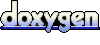 1.5.7.1
1.5.7.1