Public Member Functions | |
| void | Calculate (ref Bitmap inputBmp, out Bitmap outputBmp, bool convertToGrayScale) |
| void | CalculateInv (out Bitmap restoredBmp, out Bitmap fftBmp) |
| void | CalculateInv (out Bitmap fftBmp) |
| void | RemoveDC () |
| void | LowPassFilter (int value) |
| void | HighPassFilter (int value, bool holdDC) |
| void Powertek.Imaging.PtFFT.Calculate | ( | ref Bitmap | inputBmp, | |
| out Bitmap | outputBmp, | |||
| bool | convertToGrayScale | |||
| ) |
Calculate the FFT.
| inputBmp | Input Bitmap | |
| outputBmp | Output Bitmap | |
| convertToGrayScale | Convert to grayscale |
| void Powertek.Imaging.PtFFT.CalculateInv | ( | out Bitmap | fftBmp | ) |
Calculate the inverse of the FFT, note: a fft must be calculated before.
| fftBmp | Output FFT Bitmap |
| void Powertek.Imaging.PtFFT.CalculateInv | ( | out Bitmap | restoredBmp, | |
| out Bitmap | fftBmp | |||
| ) |
Calculate the inverse of the FFT, note: a fft must be calculated before.
| restoredBmp | Output Bitmap | |
| fftBmp | Output FFT Bitmap |
| void Powertek.Imaging.PtFFT.HighPassFilter | ( | int | value, | |
| bool | holdDC | |||
| ) |
Apply a highpass filter to the bitmap.
| value | ||
| holdDC |
| void Powertek.Imaging.PtFFT.LowPassFilter | ( | int | value | ) |
Apply a lowpass filter to the bitmap.
| value |
| void Powertek.Imaging.PtFFT.RemoveDC | ( | ) |
Remove the DC Part in the Bitmap.
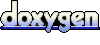 1.5.7.1
1.5.7.1