Powertek.Imaging.PtColorClustererRGB Class Reference
KMeans Cluster Analysis in RGB ColorSpace Clustering can be used to reduce the Colors of an Bitmap. More...
Collaboration diagram for Powertek.Imaging.PtColorClustererRGB:

Public Member Functions | |
| PtColorClustererRGB () | |
| void | Init (ref Bitmap OrgBmp) |
| void | Init (ref Byte[] orgAr, int width, int height) |
| void | Init (ref Byte[] shrinkedAr) |
| void | Calculate (int clusterCount, int maxIterations, int highPassValue, int highPassValue_NoneAssign, bool lowPrecision, out Bitmap resBitmap) |
| void | Calculate (int clusterCount, int maxIterations, bool lowPrecision, out Bitmap resBitmap) |
| void | Calculate (int clusterCount, int maxIterations, int highPassValue, int highPassValue_NoneAssign, bool lowPrecision, out Byte[] ar) |
| void | Calculate (int clusterCount, int maxIterations, bool lowPrecision, out Byte[] ar) |
| void | AbortCalculation () |
| void | GetClusterIndicesForPixels (out int[] ar) |
| void | GetClusterColors (out Byte[] ar) |
Detailed Description
Constructor & Destructor Documentation
| Powertek.Imaging.PtColorClustererRGB.PtColorClustererRGB | ( | ) |
Create the class.
Member Function Documentation
| void Powertek.Imaging.PtColorClustererRGB.AbortCalculation | ( | ) |
Cancel the current calculation.
| void Powertek.Imaging.PtColorClustererRGB.Calculate | ( | int | clusterCount, | |
| int | maxIterations, | |||
| bool | lowPrecision, | |||
| out Byte[] | ar | |||
| ) |
Calculate the clustering.
- Parameters:
-
clusterCount Maximum number of clusters (1..) maxIterations Maximum number of iterations (1..) lowPrecision Use low precision calculation, improve speed ar Output Byte Array (3 Bytes per Pixel)
| void Powertek.Imaging.PtColorClustererRGB.Calculate | ( | int | clusterCount, | |
| int | maxIterations, | |||
| int | highPassValue, | |||
| int | highPassValue_NoneAssign, | |||
| bool | lowPrecision, | |||
| out Byte[] | ar | |||
| ) |
Calculate the clustering.
- Parameters:
-
clusterCount Maximum number of clusters (1..) maxIterations Maximum number of iterations (1..) highPassValue highPassValue_NoneAssign lowPrecision Use low precision calculation, improve speed ar Output Byte Array (3 Bytes per Pixel)
| void Powertek.Imaging.PtColorClustererRGB.Calculate | ( | int | clusterCount, | |
| int | maxIterations, | |||
| bool | lowPrecision, | |||
| out Bitmap | resBitmap | |||
| ) |
Calculate the clustering.
- Parameters:
-
clusterCount Maximum number of clusters (1..) maxIterations Maximum number of iterations (1..) lowPrecision Use low precision calculation, improve speed resBitmap Output Bitmap
| void Powertek.Imaging.PtColorClustererRGB.Calculate | ( | int | clusterCount, | |
| int | maxIterations, | |||
| int | highPassValue, | |||
| int | highPassValue_NoneAssign, | |||
| bool | lowPrecision, | |||
| out Bitmap | resBitmap | |||
| ) |
Calculate the clustering.
- Parameters:
-
clusterCount Maximum number of clusters (1..) maxIterations Maximum number of iterations (1..) highPassValue Use low precision calculation, improve speed highPassValue_NoneAssign lowPrecision Use low precision calculation, improve speed resBitmap Output Bitmap
| void Powertek.Imaging.PtColorClustererRGB.GetClusterColors | ( | out Byte[] | ar | ) |
Get the colors represented by the clusters.
- Parameters:
-
ar
| void Powertek.Imaging.PtColorClustererRGB.GetClusterIndicesForPixels | ( | out int[] | ar | ) |
Get the cluster indices for every pixel.
- Parameters:
-
ar Output Index Array
| void Powertek.Imaging.PtColorClustererRGB.Init | ( | ref Byte[] | shrinkedAr | ) |
Init the internal data with an Array of already different colors (shrinked to colors) Input must be BGR Byte Array.
- Parameters:
-
shrinkedAr
| void Powertek.Imaging.PtColorClustererRGB.Init | ( | ref Byte[] | orgAr, | |
| int | width, | |||
| int | height | |||
| ) |
Init the Calculation
- Parameters:
-
orgAr 24bit bgr Byte Array width Width of the Array (ImageWidth) height Height of the Array (ImageHeight)
| void Powertek.Imaging.PtColorClustererRGB.Init | ( | ref Bitmap | OrgBmp | ) |
Creates an internal copy of the Original Bitmap.
- Parameters:
-
OrgBmp
The documentation for this class was generated from the following file:
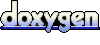 1.5.7.1
1.5.7.1